

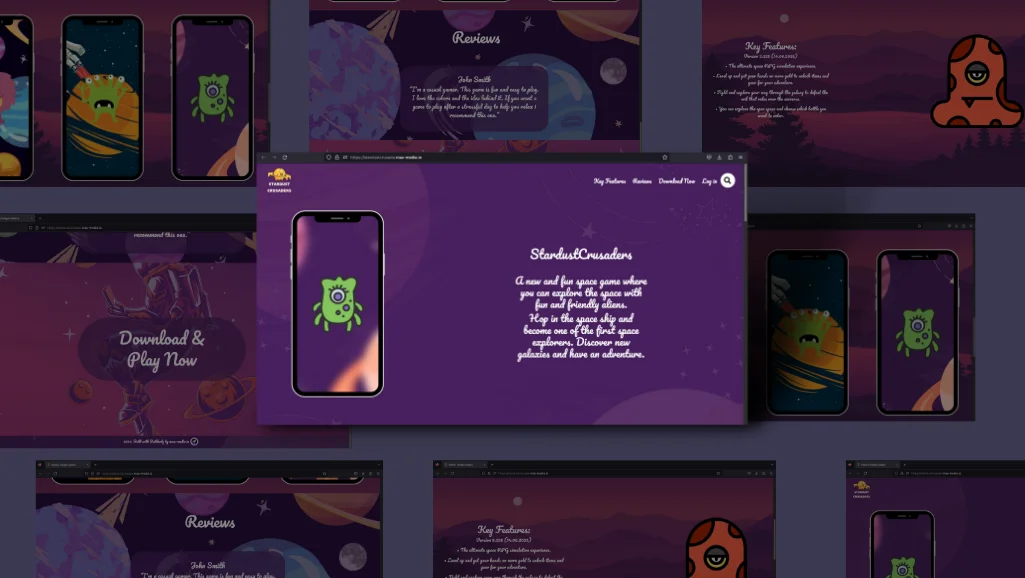
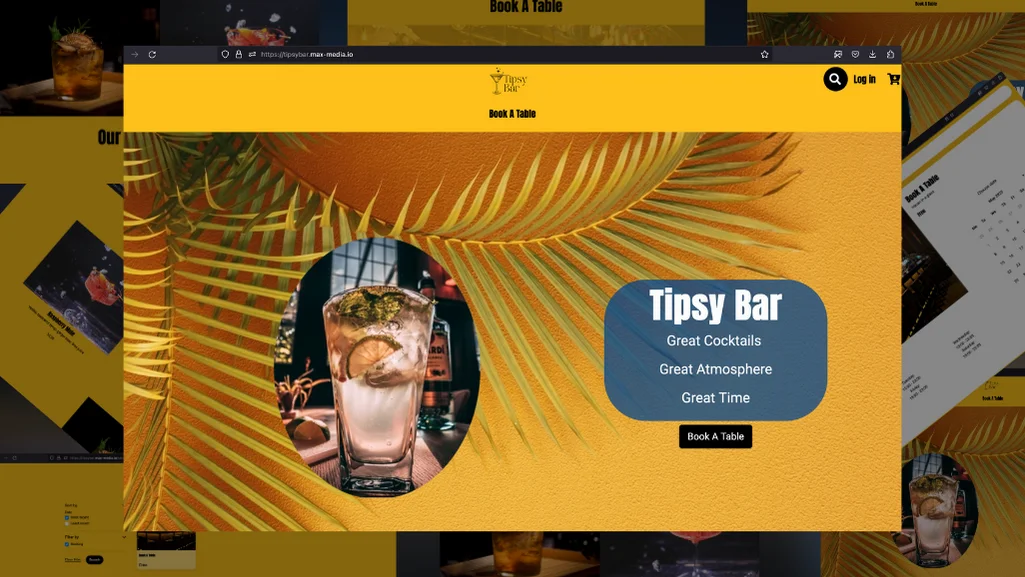
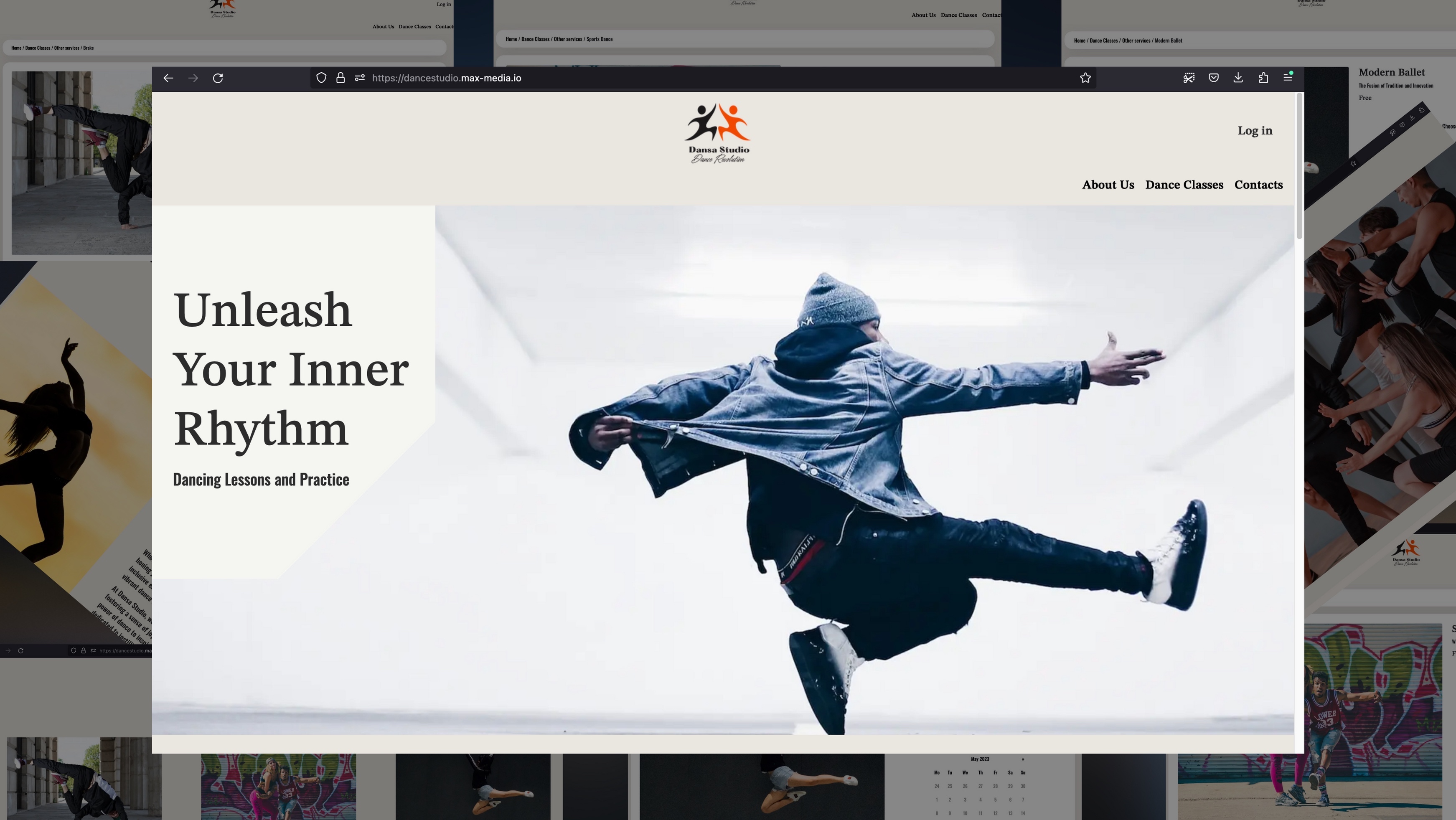
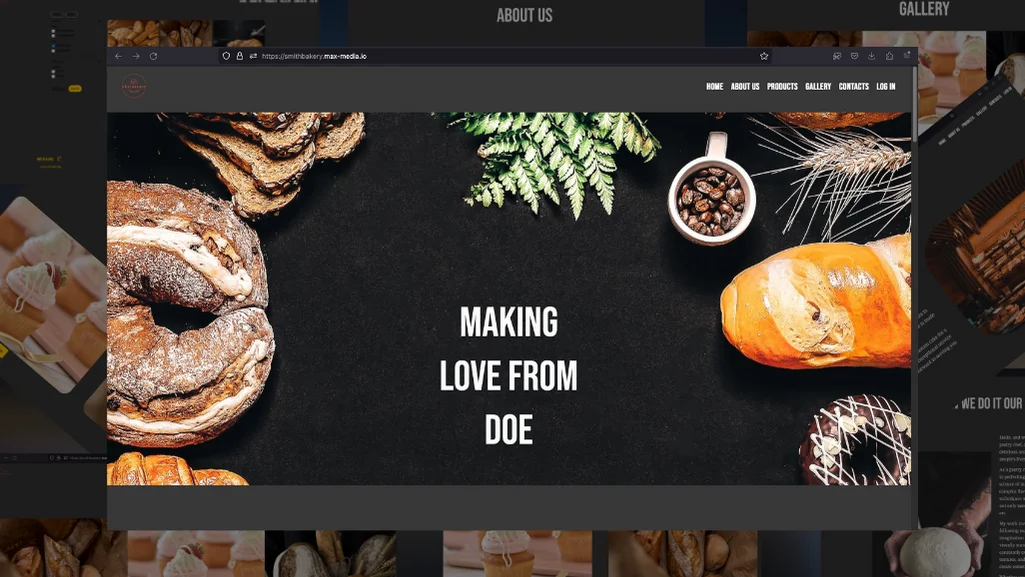
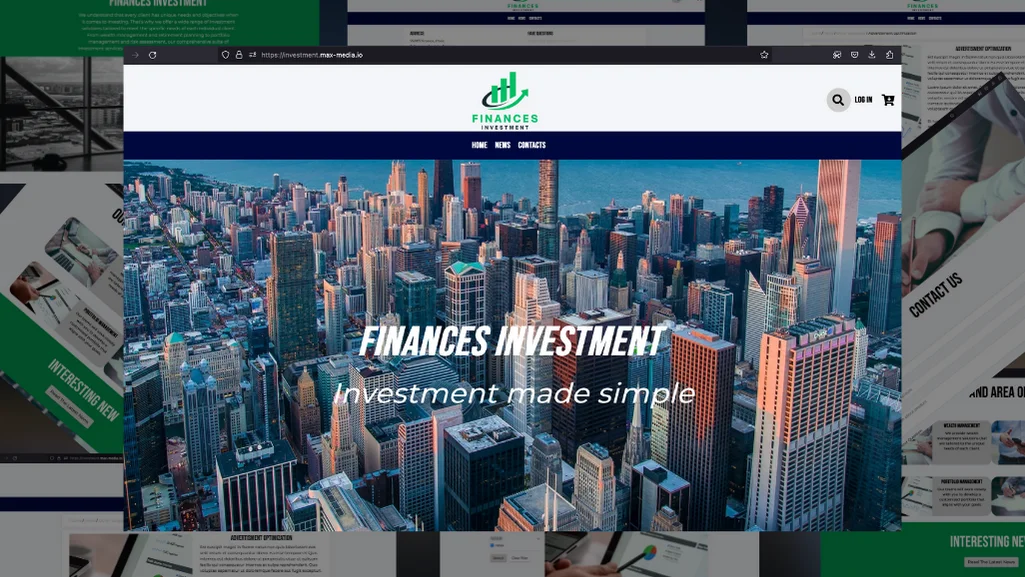
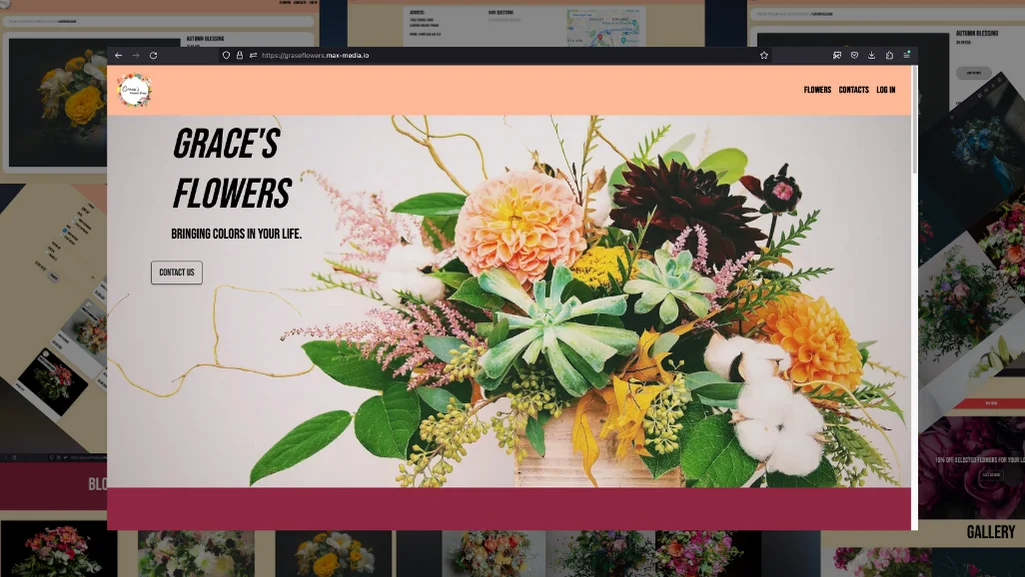
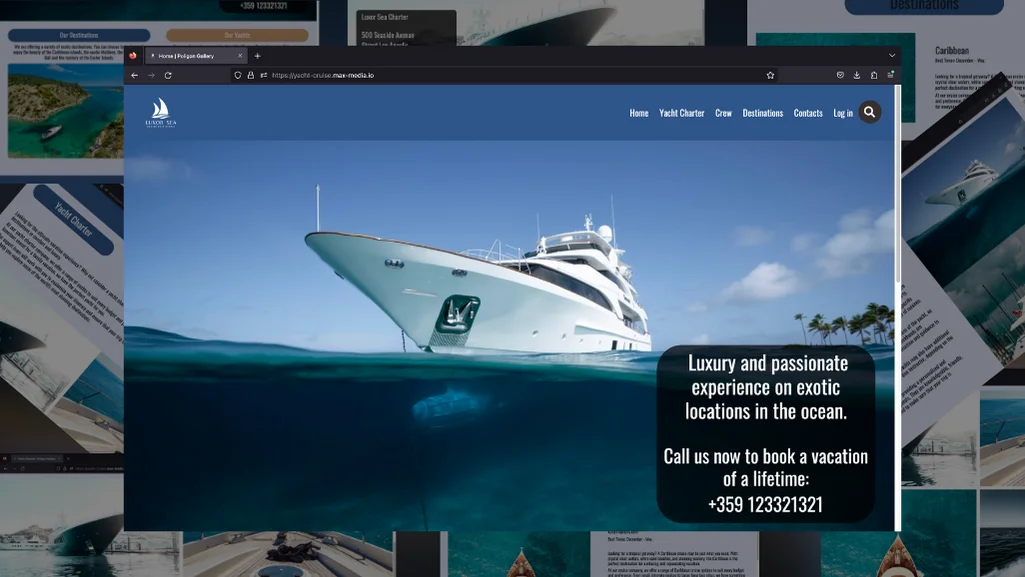
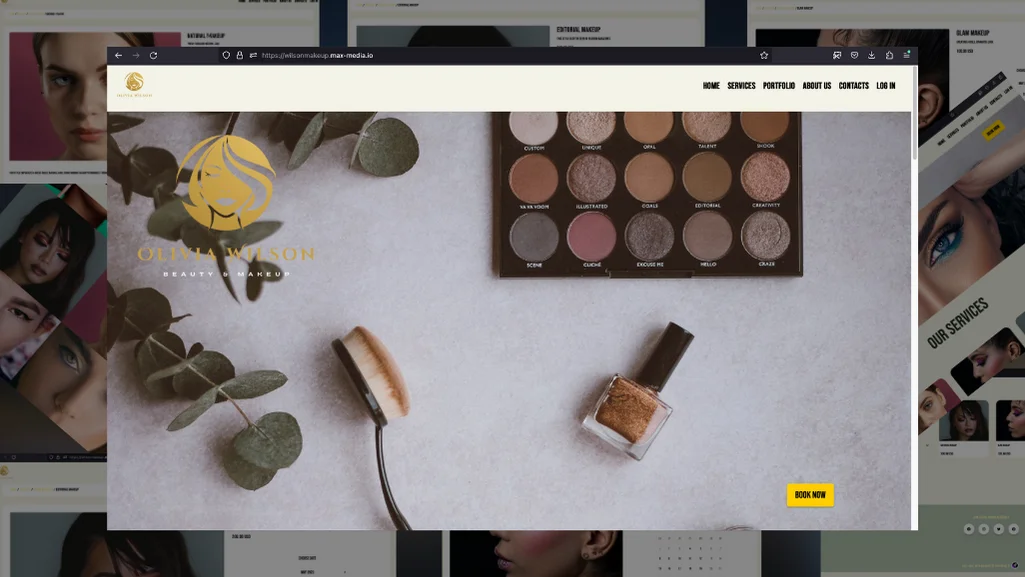
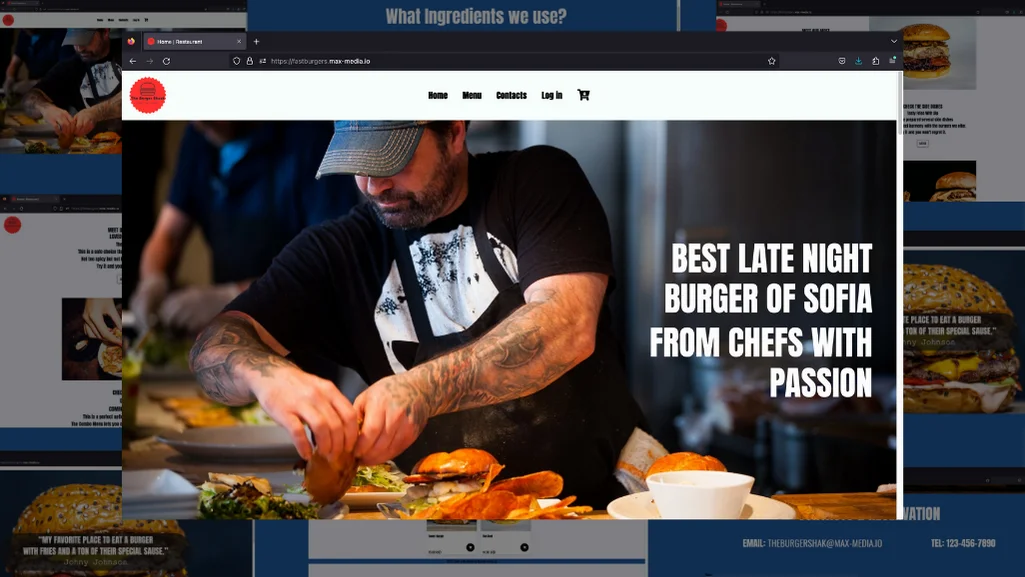
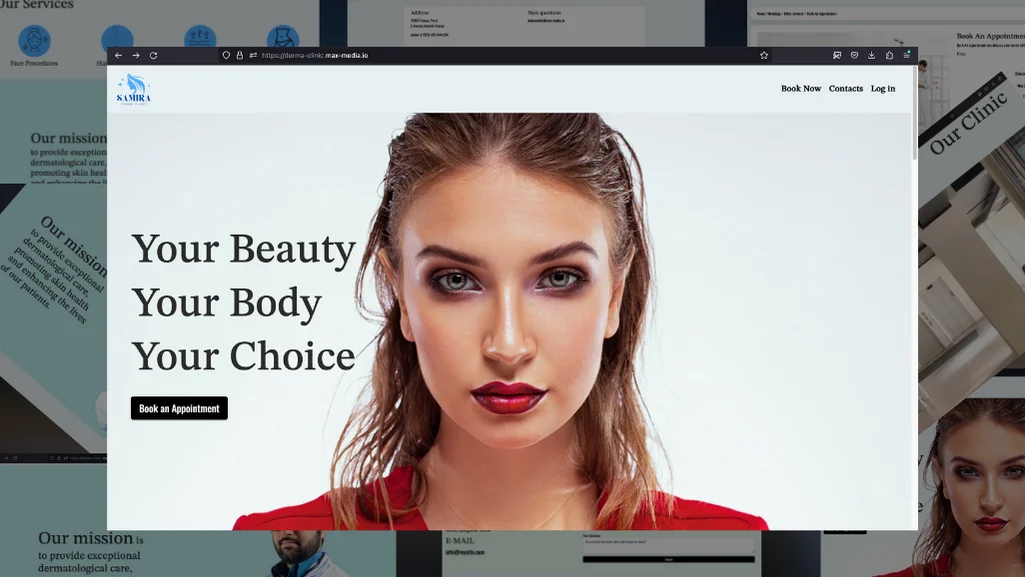
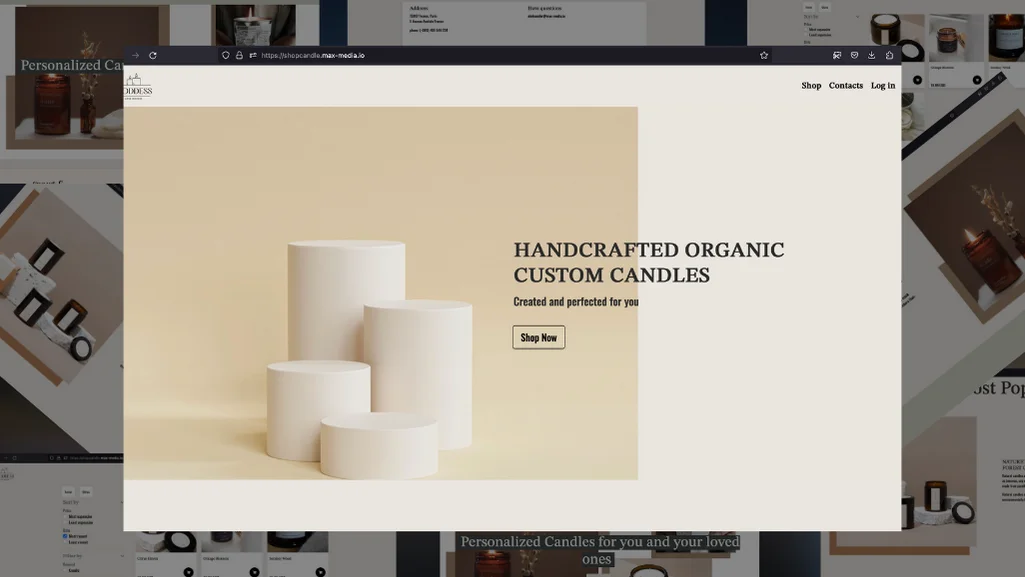
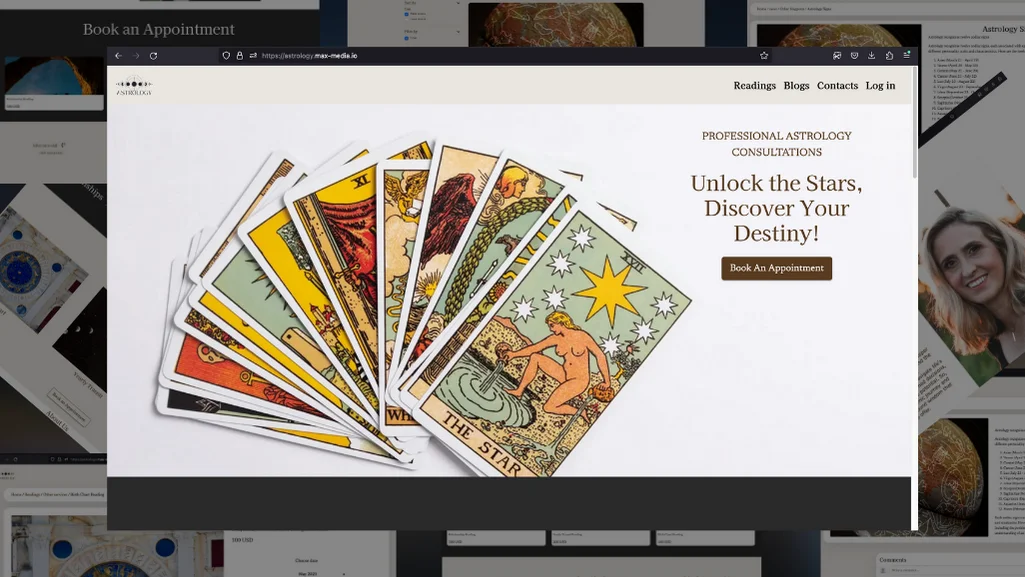
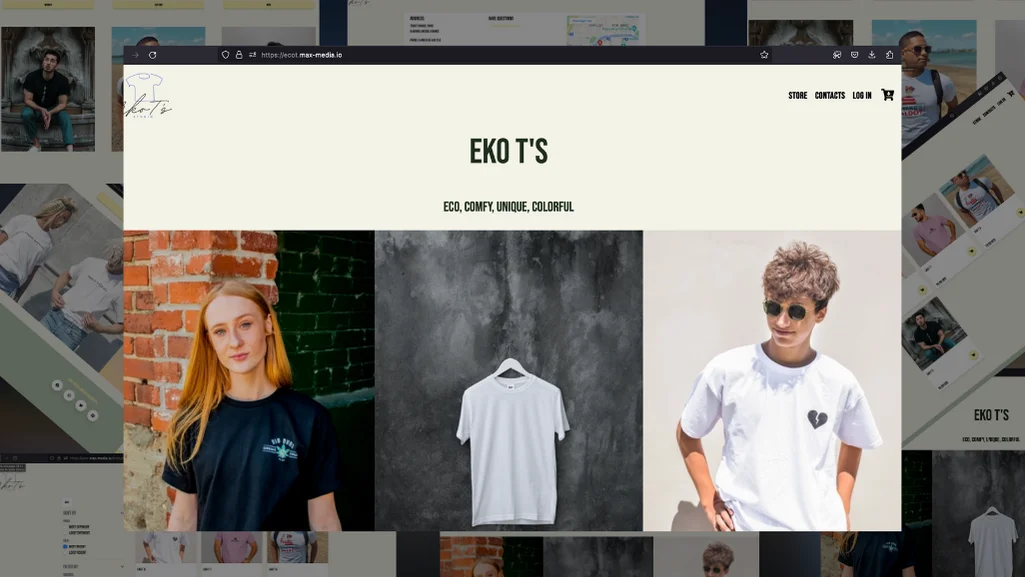
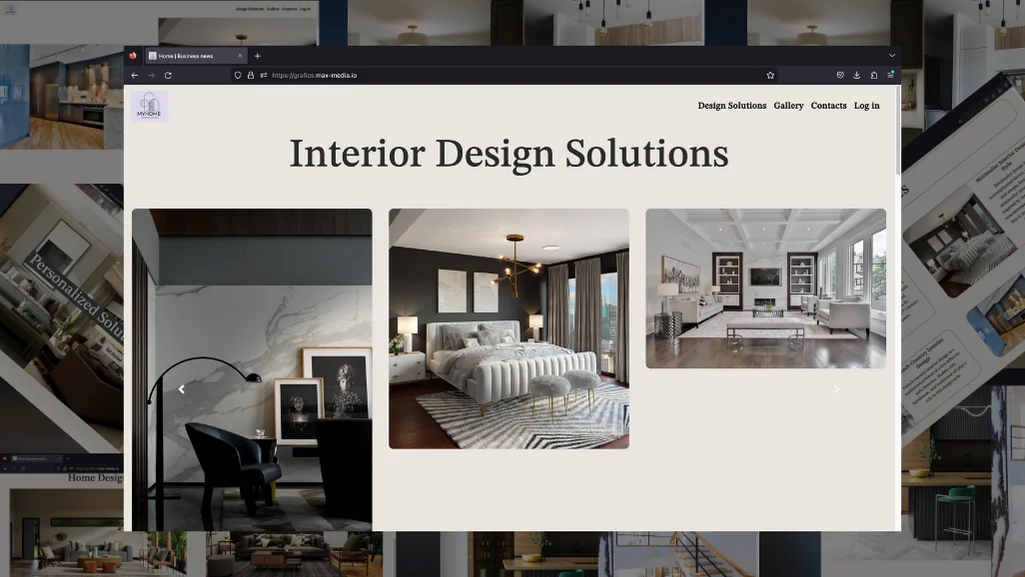

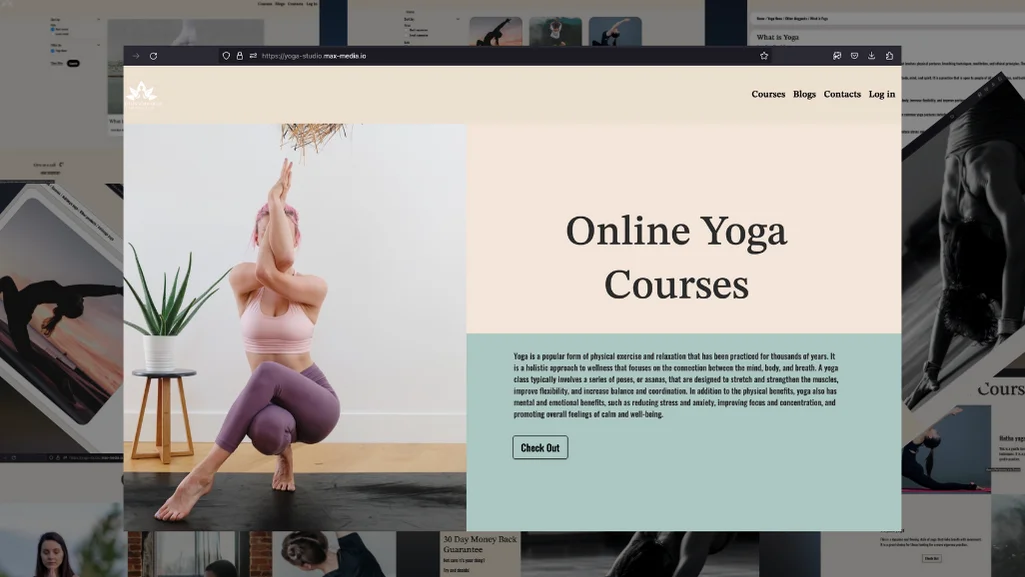
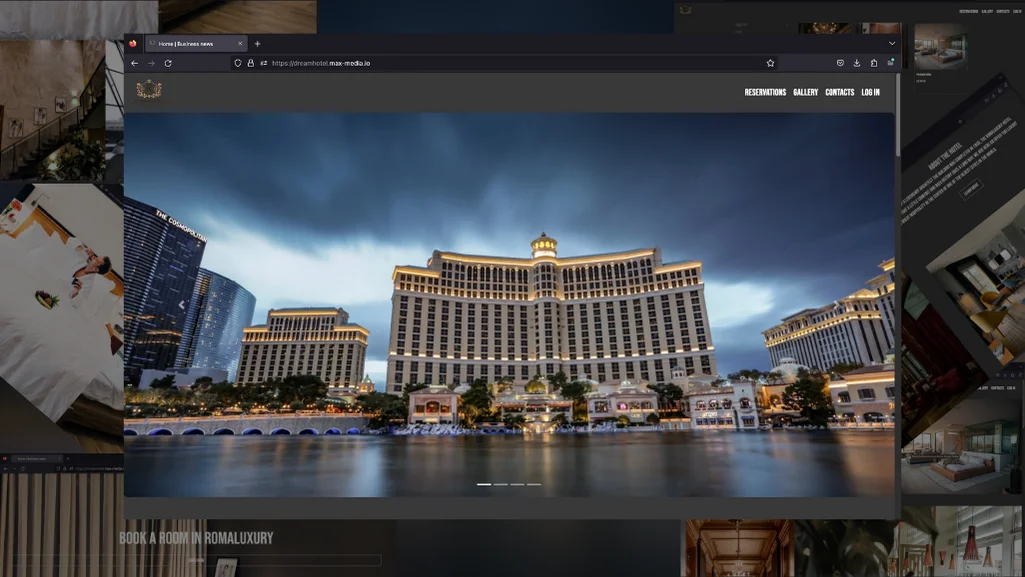
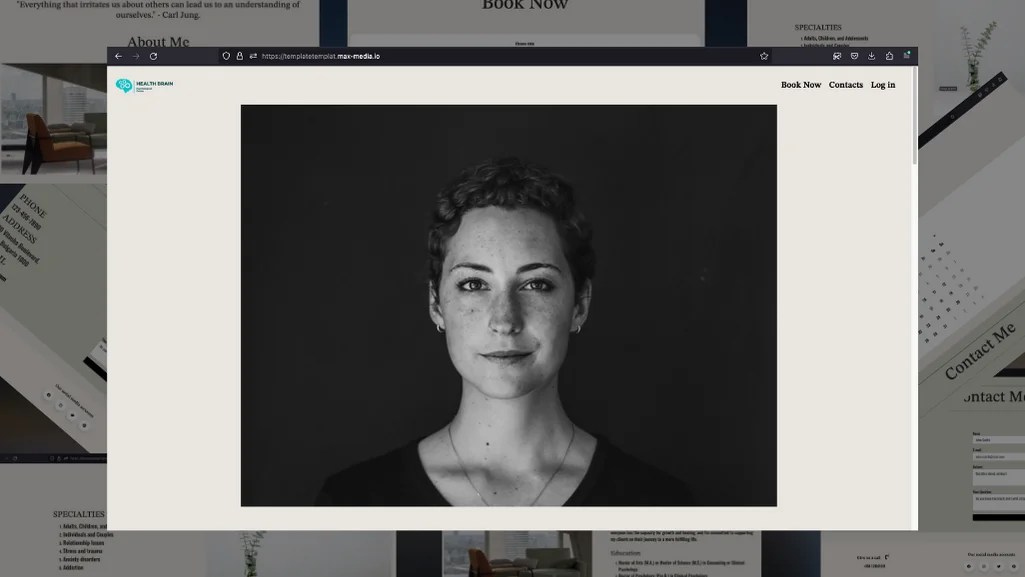
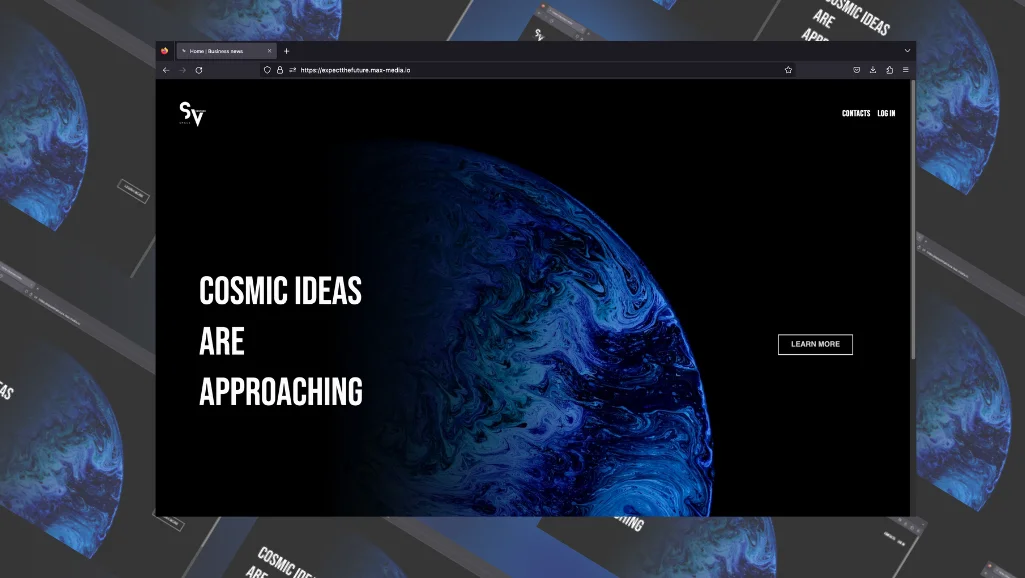
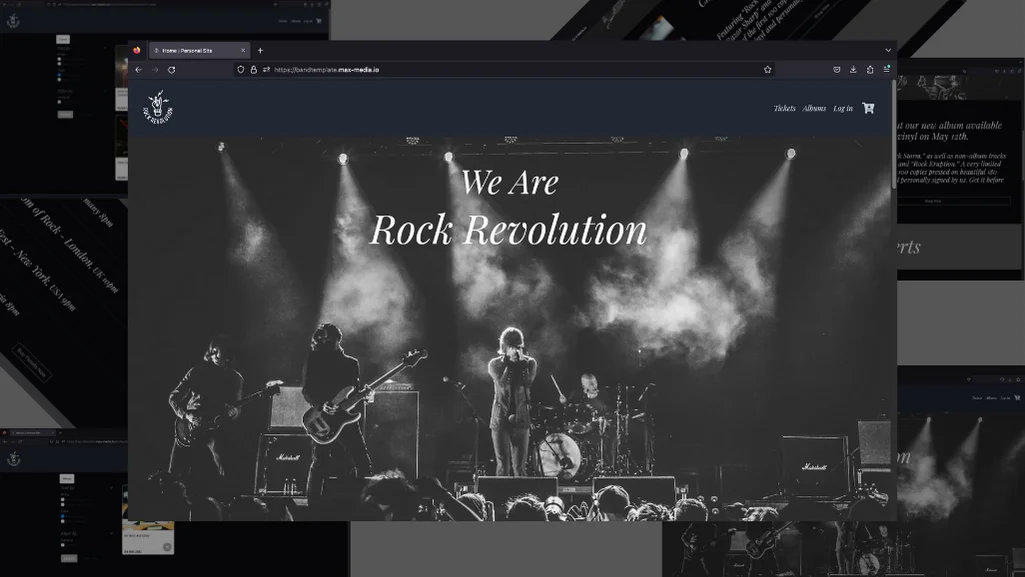






Builderly is a platform that allows users to create and manage a functional website and a native iOS & Android app - No coding required.

Online stores, Scheduling, Interactive courses, Subscriptions, Chats, Marketplace and much more.
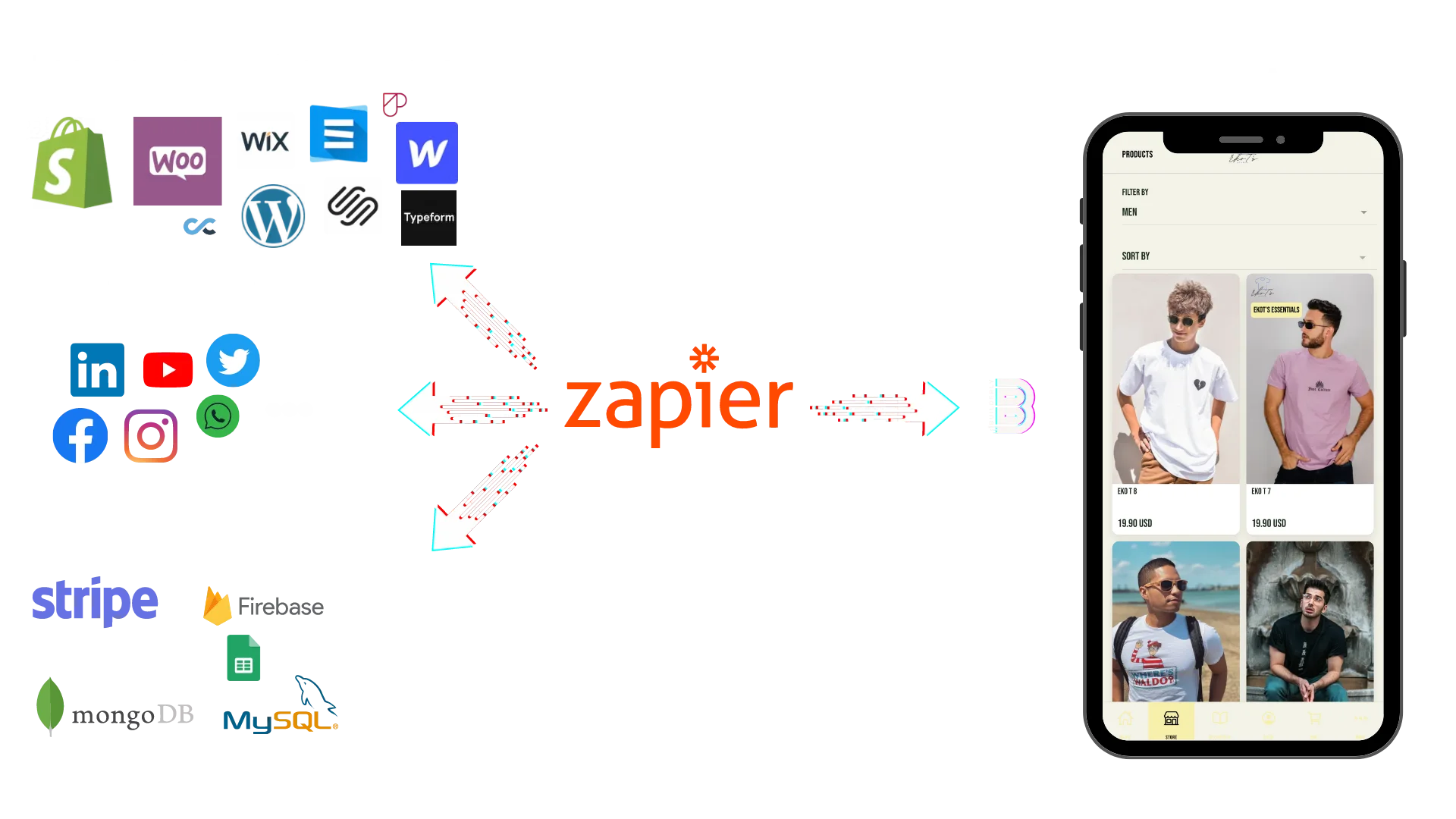
Use our constantly growing number of Zapier templates to connect your existing online store to your new fully functional native iOS & Android app.

Regionally optimised hosting, conversion tracking infrastructure and reliable payments = successful business.
Powered by Google Cloud Platform

Create interactive programs and courses. Grow your audiance and scale more than you have ever imagined.

"We are developing a specialised orthotics shops franchise. For the last 10 years, we’ve had several websites on different popular platforms.Each time, we migrated to a different platform, it was due to a lack of support, bad SEO, non-sufficient look, and expensive monthly fees. We’ve been working with Builderly since the beginning of the platform, and they helped us resolve all the problems we’ve had. Now - our SEO is great, the support is amazing, they help us with professional advice, and they have a very personal attitude toward us.We managed to scale 3 times in the last two years, and a big part of that is thanks to Builderly. I would definitely recommend Builderly to starting and existing companies."


"I used Builderly to create my own fitness app. The platform is very easy to use. The customer support is incredible, probably the best I've had. The app ended up being better than what I expected - Which is awesome. I received hundreds of positive reviews from customers. I would recommend Builderly to anyone who wants to scale their online business."


We were recently faced with the task to create a new website. We did extensive research on platforms, and the best overall offering that fitted our needs turned out to be a client of ours. We started our partnership with Builderly last year when they were searching for the most stable infrastructure solution for their clients. We had prepared a list of must-have requirements - Analytics infrastructure, Mobile-first design, Easy-to-use administrative dashboard for our marketing team, High performance, and Stability. Builderly checked all the boxes at the most reasonable cost."

Our suppor will help you on-board, build, and manage - we can even build it for you if that is something you require.

Book an orientation call with our support.
We use these cookies and other similar technologies for a number of purposes, including:
Read our Privacy Policy